PTC Creo 6: New Technologies Enhance Pioneering MCAD Software
Update enhances additive manufacturing, real-time analysis and augmented reality workflows.
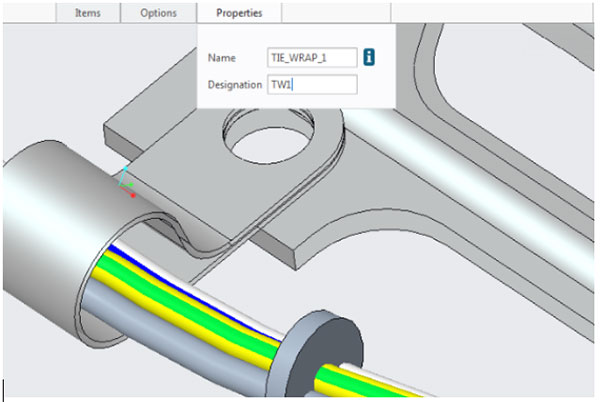
A new routine in PTC Creo 6.0 simplifies the process of creating and placing cosmetic tie wraps. Image courtesy of PTC.
Latest in Computer–aided Design CAD
Computer–aided Design CAD Resources

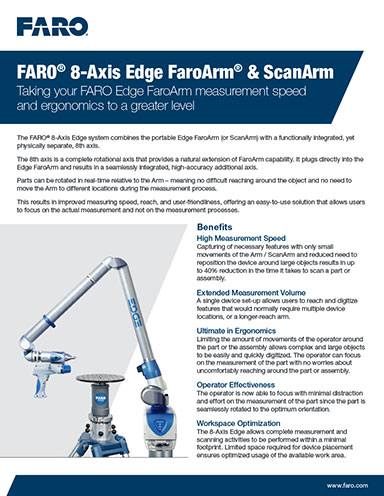
PTC

Latest News
March 27, 2019
PTC has announced Creo 6.0, the latest release of its 3D computer-aided design platform. This update introduces new features for real-time simulation, augmented reality and design for additive manufacturing, as well as a variety of improvements to basic design tools and the user interface.
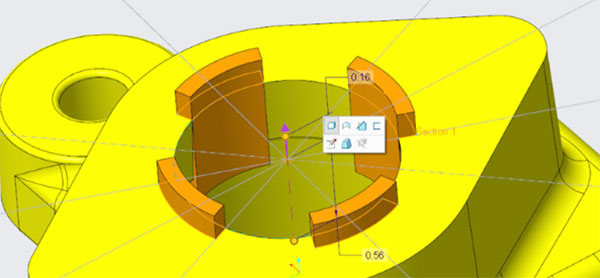
Creo Simulation Live is powered by CAE specialist ANSYS. It is integrated into the Creo modeling environment, and can provide simulation results in seconds as it runs in the background. PTC says Creo Simulation Live allows engineers to streamline the product development workflow by offering up-front design alternatives, which leads to discovering problems sooner and ultimately, lower-cost design processes. Engineers can run thermal, modal and structural analysis on designs while working.
Manufacturers are already using augmented reality for design collaboration, assembly instruction assistance, and as a virtual field manual for maintenance and operations. Creo AR Design Share was introduced during the Creo 5 product cycle. Much of its power came from PTC's ThingWorx Studio, an Internet of Things (IoT) authoring tool. In this release, PTC extends the existing Augmented Reality Design Share, based on technology from PTC’s ThingWorx division. New features for AR design include model and permission management. Creo can now export up to 10 “experiences” (AR presentations) suitable for smartphones, tablets and the Microsoft HoloLens headset. AR experiences can be links to PTC ThingMarks (for linking physical objects to AR) and QR codes.
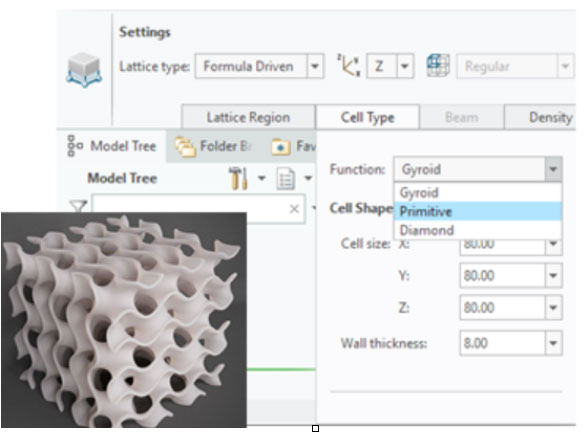
Design for additive manufacturing is being recognized as the next frontier for CAD. Creo 6.0 offers built-in support for the specialized geometric modeling needed to create lightweighting features including stochastic foam, conformal latticework, formula-drive lattices and custom lattices created using Creo geometry tools. 3D printing build orientation and support structures can be analyzed and optimized in Creo 6.0, saving time in both build production and post-printing handling, according to the company.
In addition to the new features that extend Creo into new domains, there are new design tools and updates throughout the product. There is an updated user interface, a modernized feature dashboard, and enhancements to the Creo model tree. New, smart mini-toolbars appear during feature editing. There are also new intelligent fastener extensions, a variety of new features for creating model-based definitions, automated cabling tools and speed increases to core modeling commands.
Watch the Creo 6.0 overview video.
Download the Creo 6.0 data sheet on augmented reality collaboration.
Follow the link to try Creo Simulation Live.
See why DE's editors selected PTC Creo 6.0 as their Pick of the Week.
Sources: Press materials received from the company and additional information gleaned from the company's website.
More PTC Coverage
Subscribe to our FREE magazine, FREE email newsletters or both!
Latest News
About the Author
DE’s editors contribute news and new product announcements to Digital Engineering.
Press releases may be sent to them via DE-Editors@digitaleng.news.




