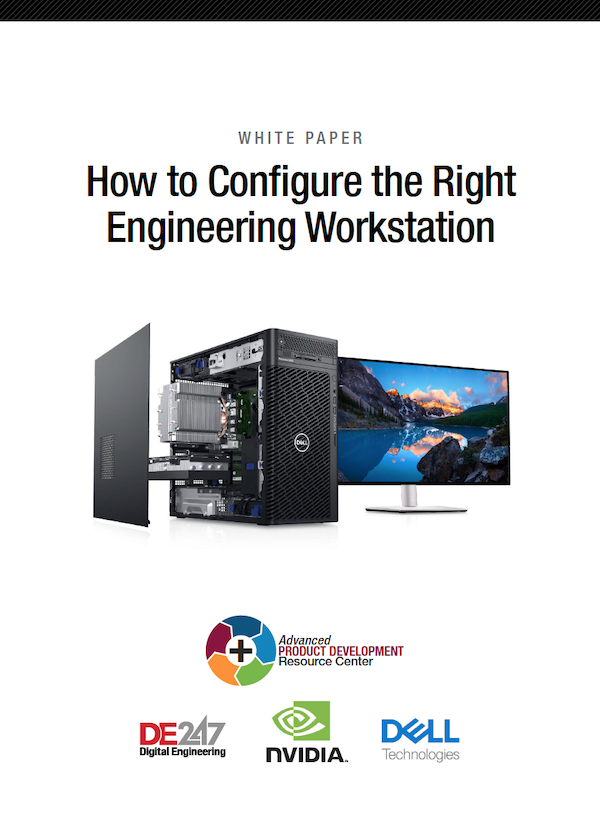
September 15, 2023
Product design has grown more complex and demanding. In the past, CAD, simulation, rendering, visualization and other tasks operated in distinct operational silos with their own workflows, but those lines are blurring.
As a result, design engineers are tasked with doing more than just CAD work. Increasingly, they are performing advanced simulation and analysis, as well as visualization and rendering as part of their day-to-day development workflows.
In this white paper, we will explain how key components affect engineering productivity and offer high-level guidance on configuring a professional engineering workstation based on typical workflows.
Download today
Latest News

HBK Releases nCode 2025.0
Expect improvemenats in functionality for nCode DesignLife, nCode GlyphWorks and nCode VibeSys software products.

Altair, LTTS Launch 5G-6G Wireless Center of Excellence
Center of Excellence to provide 5G-6G capabilities for clients in telecommunications, smart factories, connected vehicles, and healthcare, companies report.
America Makes Appoints New Leaders for RMAG, Executive Committee
Organization has named new chairpersons of the Roadmap Advisory Group (RMAG) and the Institute’s Executive Committee.

Configuring a Workstation for SOLIDWORKS 2025
Learn how to select the right hardware for the latest release of SOLIDWORKS.
Enginsoft USA to Host Particleworks Experience USA Edition
The company says that following the success of Particleworks Experience Europe, it is bringing the event to the United States.
Aras Innovator SaaS to Boost Commercial Fusion Energy Development
UK-based fusion energy company picks Aras for its architecture, licensing model, and functionality, companies report.
All posts
Related Topics
New & Noteworthy

New & Noteworthy: Future-Proof Foundation for Employee Training and Education
Eagle Point Software's Peak Experience for Pinnacle Series adds AI chat, improved...

Eliminate Physical Clamping – With Simulation
The Virtual Clamping tool in ANSA (VCA) from BETA CAE Systems eliminates...

New & Noteworthy: Fast, Flexible and Scalable Simulation – In the Cloud
Ansys Access on Microsoft Azure enables seamless deployment of industry-leading simulation tools...

New & Noteworthy: Safe, Cost-Effective Metal 3D Printing - Anywhere
Desktop Metal’s Studio System offers turnkey metal printing for prototypes and...
