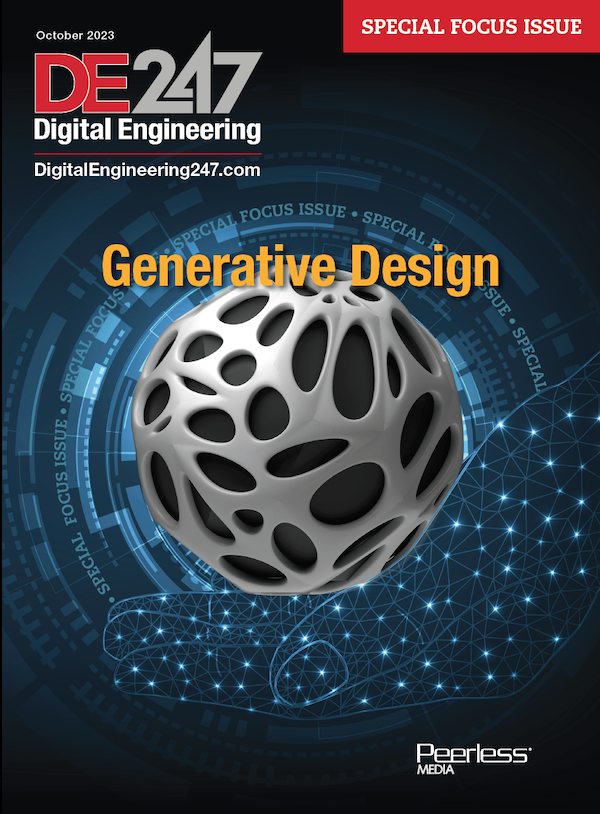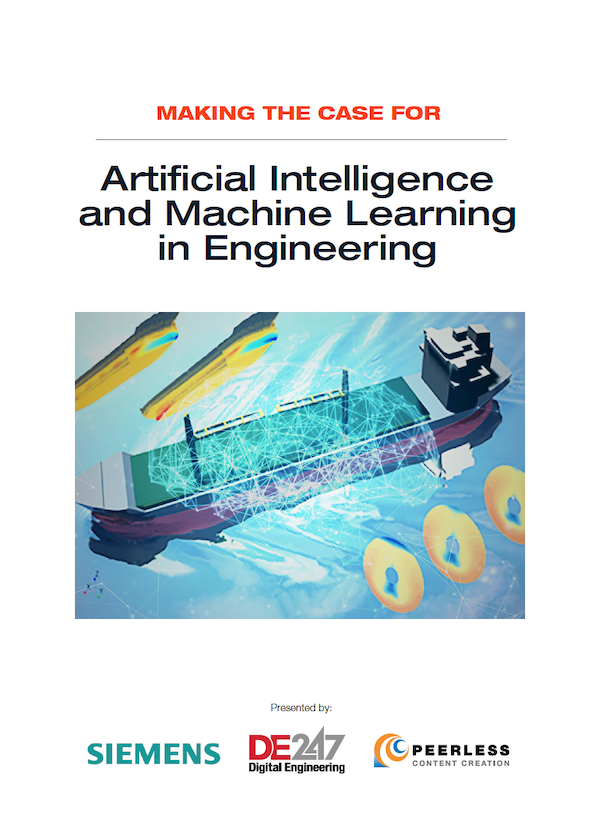Powered by AI, Verified by Humans
Generative design reduces the human expert’s burden but cannot replace it.

SRAM’s bike crankarm was designed in Autodesk Fusion 360 using generative design, and 3D printed. Image courtesy of SRAM and Autodesk.
Latest News
March 8, 2024
The rise of artificial intelligence (AI) powered design (generative design) software tools simplifies many common simulation tasks. In many cases, the software runs them in the background before presenting potential design options. This process is a departure from the traditional approach where a design engineer studies the finite element analysis (FEA) results, then makes design revisions based on experience and domain knowledge.
In this article, we set out to understand how AI-powered simulation might reduce, redefine and augment the human expert’s role.
Where AI Is Still Human-Dependent
Ansys, a household name in simulation software, has made AI part of its strategy for simulation. (For more, read “Industry Leaders Shift Strategies to Harvest AI Spring,” December 2023).
However, “We cannot yet ‘trust’ a machine, no matter how well trained, to always make sound decisions . . . AI-driven design will be a powerful tool for supporting decisions, but we are a long way from leaving them unchecked by human eyes,” cautions Chris Harrold, program director of developer relations at Ansys.
One of the design engineer’s key functions is to decide how to revise the design based on simulation results. Generative design software gives the impression it can be automated, but that’s a false impression, developers point out.
“Most, if not all, generative design tools are limited in their scope of physics to linear statics,” Michael Smell, senior product manager of generative design at Autodesk, says. “There are many applications that still need to be validated against, such as shock loads, frequency response, fatigue, nonlinear responses to things like drop tests and impacts and the list goes on as we start to think about combined physics like thermal and stress.”
This does not even include the specific codes or standards the designer needs to check for industry-specific purposes or company standards, Smell points out. Furthermore, most generative design tools available today tend to focus on individual components, but in operation, every component is part of a larger assembly.
“To ensure the system functions as expected, engineers will need to ensure things like bolted connections or any moving components behave and interact as expected, and that any assumptions made during generative design of a component in isolation are not invalidated once the assembly comes together,” he adds.

Watt It Takes to Stay Cool
Mumbai-based company Atomberg designs and manufactures household appliances that “blend mindful design, energy-efficiency and next-gen smart tech.” The company’s offerings include a series of ceiling fans. Atomberg turned to Ansys Maxwell for electromechanical analysis and Ansys Fluent for airflow analysis to improve its fan performance.
The energy firm Constellation reports, “Ceiling fans average at about 15–90 watts of energy used, and tower fans use about 100 watts,” making them a much better alternative to air conditioners (“Energy-Efficient Fans: Finding the Best Fans for Your Home”).
But it takes much less—only about 22 watts—to power the fan blades, a press release by Ansys on Atomberg states (“Ansys Simulation Empowers Atomberg to Reduce Home Appliance Energy Consumption by 65%,” January 5, 2023).
“Our motor technology is continuously evolving, and simulation is an important part of that evolutionary journey,” says Manoj Meena, CEO and founder of Atomberg. “Ansys tools help us to efficiently validate all kinds of variables including cost optimization, product design and performance requirements, reducing our prototyping efforts.”
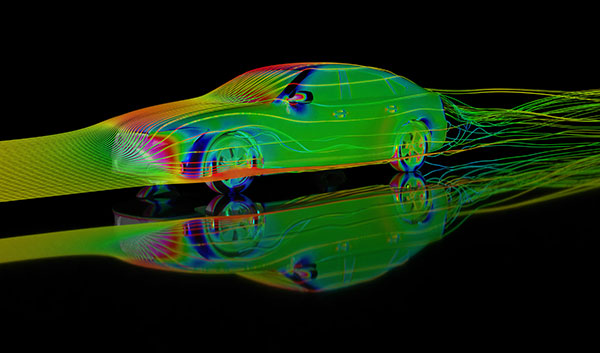
Based on airflow analysis results, Atomberg was able to optimize the 3D profile of the blade at different angles to remove air turbulence causing excessive noise as impeller blades slice through the air during its operation. Additionally, Atomberg used Ansys Maxwell to conduct a printed circuit board (PCB) study, then found a way to enable electrical-to-mechanical energy conversion in its brushless DC motor design.
The outcome was a compact, energy-efficient brushless DC motor design running on 28 watts. “This design enables roughly three Atomberg fans to run on the same amount of power required by a single-induction motor-based fan,” Ansys points out.
The Ansys case study says Atomberg was able to “[reduce] prototyping activity to one to two iterations per design cycle through virtual modeling, significantly cutting prototyping expenses.”
Creatively Cranky
A typical bicycle crank arm is a short solid metal piece with gentle curves along its edges. As the piece joins the pedal to the crankset, it endures a steady flow of stress and pressure. Its design is fairly standardized, without a lot of variation or creative expression.
But SRAM, a Chicago-headquartered bike component supplier, thought it didn’t have to fit the standard form or mold. The company saw an opportunity to rethink how it should be. The project led to a collaboration with Autodesk.
“As we look to inspire the consumer with our components, we want to add innovation and make the riding experience better,” says Will King, SRAM senior design engineer.
For the project, SRAM began redesigning the crank arm with Autodesk Fusion 360, a generative design package that can propose optimal topology based on user input. While generative design options have proven to be more efficient, they often raise eyebrows due to their unorthodox shapes, which have been described as alien-like or bone-like. That was the case with SRAM.
Dhiraj Madura, SRAM’s global director of industrial design, was at first skeptical. Looking at computer-proposed designs, he thought they were “skeletal.” “Generative design was producing a lot of stuff that didn’t look like we could sell, to tell you the truth,” he says.
“Stay open to the fact that AI can give you results you never even thought to consider,” Trent Still, senior technical marketing manager at Autodesk, adds.

“What we are doing is using artificial intelligence (AI) as well as generative design, allowing you to come up with dozens or even hundreds of different designs no human could ever think of, and you’re getting them in a fraction of the time,” says Sean Manzanares, Autodesk’s partnerships & alliances lead.
Additive manufacturing (AM) serves as a good companion to generative design software. Generative design’s so-called alien-like or bone-like topology is often a challenge to manufacturing with traditional methods.
But AM machinery—specifically equipment capable of printing in metal—can be used to quickly churn out generative design-optimized parts into functional prototypes that can be tested in the field.
King notes that generative design “shortened our design cycles to try new ideas, evaluate them, throw them out or give them more merit and bring them to the prototype phase. Then we are able to deliver those new ideas quicker to the end users.”
Beyond prototyping, SRAM had to think of a way to produce at a greater volume. The task went to Mazak, which develops and sells multitasking machines. The company uses Mazatrol Smooth AI software to bring the Fusion 360-designed part into a real part in its Mazak Integrex i-200H ST machine. The machine combines a high-powered turning center and full-function machining center.
“We could see Fusion right on the screen as the Mazak machine is running through the code,” says Hector Munoz, application engineer at Mazak.
The new titanium crank arm is “twice as strong and 20% lighter,” according to the case study published by Autodesk. (“SRAM Rethinks the Bicycle Crankarm with Generative Design,” November 2021.)
When using generative design, Still suggests, “Be sure you’ve limited suggested designs based on whether this part will be machined, printed, cast or otherwise manufactured, and your preferences.”
For First-Time Users
Since generative design requires a different approach to traditional finite element analysis-based design revision, first-time users would have to shift their way of thinking.
“Rather than over-defining the problem by jumping straight into a CAD model, a design professional starts by defining attachment points, Keep Out regions, manufacturing methods and other operational inputs,” says Bryce Heventhal, senior manager of technical marketing at Autodesk.
“If you are simulating an existing design that you are looking to improve, ensuring you are using the same types of inputs for generative design will go a long way in ensuring you are on the right path to finding better designs,” says Smell.
Ansys Discovery [its designer-targeted simulation software] contains machine learning-driven guidance for designs in its what-if mode that uses parameters from a designer and suggests designs, explains Harrold. “These designs are meant to be the starting point for validation and prototypes for digital twins, not the guaranteed answer.”
“Generative design in Autodesk Fusion has made selecting a design much like a buying experience,” says Smell, “providing filters to easily navigate the results, as well as plotting tools to make it easy to see how all of the outcomes compare to one-another when it comes to the goals you are trying to achieve.”
More Ansys Coverage
More Autodesk Coverage
Subscribe to our FREE magazine, FREE email newsletters or both!
Latest News
About the Author
Kenneth Wong is Digital Engineering’s resident blogger and senior editor. Email him at kennethwong@digitaleng.news or share your thoughts on this article at digitaleng.news/facebook.
Follow DE