How to Use CAD Data Within Unity and Unreal
Extended Reality (XR) provides a range of new opportunities for engineering and manufacturing companies. From new training methods to digital collaboration, XR is set to have a big impact on manufacturing.
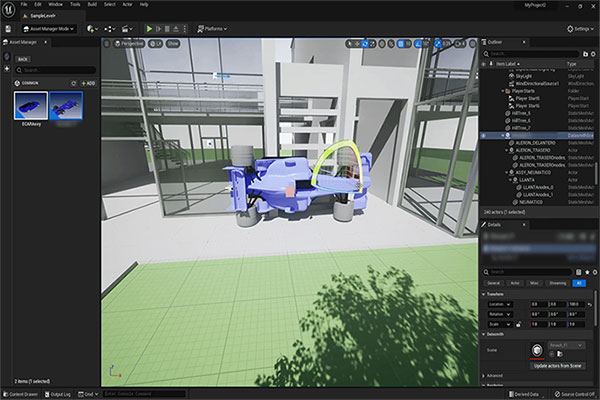
Latest News
October 31, 2022
In fact, the manufacturing industry was ranked in the top four sectors, outside of entertainment, to face disruption from immersive technologies (Perkins Coie’s 2020 Augmented and Virtual Reality Survey). Every business has different requirements, and many companies are creating in-house Extended Reality XR applications to address them. But problems can arise when trying to get your CAD data into these applications.
Watch our latest video to learn how to easily utilize CAD data within Unity and Unreal.
The Visualisation Pipeline

Theorem Solutions Visualisation Pipeline is an automated solution which prepares data for XR. It can create FBX and glTF files from existing CAD data, while maintaining materials, colours, and other characteristics in the new format. These FBX and glTF files are automatically optimized for use in Unity and Unreal.
What is Unity/Unreal
Unity and Unreal are predominantly known as a tool for making video games, but they have a wide range of uses outside of this primary function. Unity and Unreal have found their place in engineering and manufacturing as a way of developing Extended Reality applications.
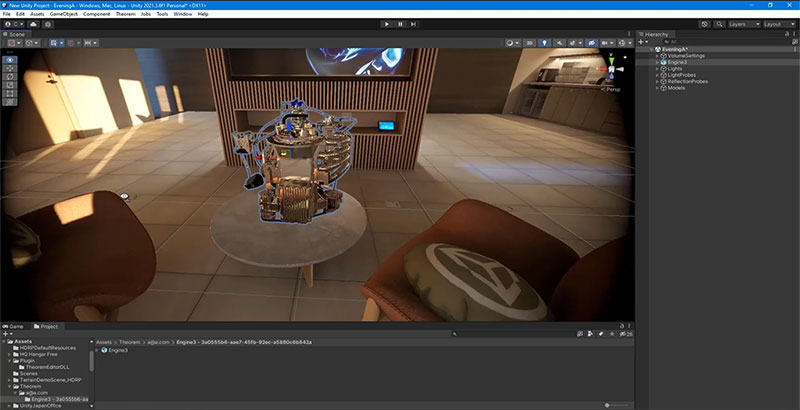
Training is an excellent example of an area that is enhanced by XR. Companies can create a training experience that suits their requirements, allowing them to train employees in a digital environment. This prevents disruptions to production that may occur when training someone on a physical machine, and also saves money on wasted materials that are used up in training.
Making it Easy to Use CAD Data in Unity and Unreal
The FBX and glTF files users have created can be downloaded from our server. Alternatively, the Theorem Solutions plugin makes it easy to get your data into Unity or Unreal from within the application. Users can connect to Theorem’s servers and import assets into a Unity or Unreal project directly. Multiple assets can be imported into a project in this way, and arranged and manipulated as needed; in the same way you would with any other Unity or Unreal asset.
Additionally, users can upload local data to create a Unity asset. This is done directly from within Unity, using the Theorem Solutions plugin. The data can then be used in your Unity project immediately, or viewed on the Theorem Solutions Visualisation Pipeline at a later date.
Theorem Solutions' plugin in Unity. Shows a model upload menu with an upload in progress.
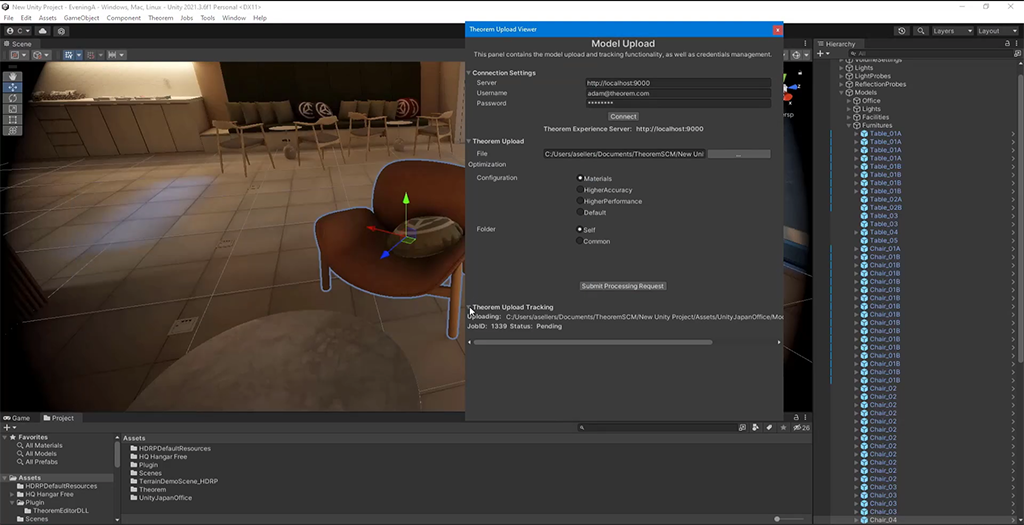
In Short
XR is continuing to evolve in its capabilities and new uses are always being discovered. Many engineering and manufacturing companies are embracing this new technology by developing their own apps with Unity and Unreal. Theorem Solutions can help prepare CAD data for use in these applications, and the Theorem Solutions plugin makes it very simple to do.
More Theorem Solutions Coverage
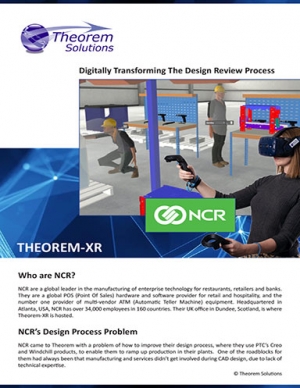
Subscribe to our FREE magazine, FREE email newsletters or both!
Latest News







