How to Make the Move from the Desktop to HPC
Latest News
June 5, 2018
The “need it last week” demands of clients and markets keep pushing beyond your in-house power for running complex simulations efficiently. You know some sort of HPC (high-performance computing) capacity is the solution. But what to do? How do you specify and manage HPC resources anyway? Your IT staff is maxed out already. Today's Check it Out link offers an online resource that can help you find the answers.
Simplifying HPC cluster deployment and maintenance for your ANSYS solutions is the end-goal of the ANSYS HPC Cluster Appliance Program. And “simplifying” means what?
 The landing site for the ANSYS HPC Cluster Appliance Program offers resources that can help you understand how you can migrate from running complex simulations in a desktop workstation environment to an in-house or external high-performance computing platform. Image courtesy of ANSYS Inc.
The landing site for the ANSYS HPC Cluster Appliance Program offers resources that can help you understand how you can migrate from running complex simulations in a desktop workstation environment to an in-house or external high-performance computing platform. Image courtesy of ANSYS Inc.It means two things according to ANSYS and its HPC partners. One, it can be an HPC infrastructure coupled with IT services for your occasional burst capacity needs or a long-term extension of your in-house computing resources. An attraction here is the flexibility of a pay-per-use scenario that gets you the needed horsepower without you buying, maintaining and provisioning more hardware.
Two, simplifying can be as simple as an out-of-the-box, plug-and-simulate, externally managed HPC cluster. If you're not ready for the cloud, this is a cool option. Here, they're talking about an optimized HPC cluster preconfigured with ANSYS and job management software.The ANSYS HPC partners, including Hewlett Packard Enterprise and TotalCAE, have developed HPC reference architectures for ANSYS applications that run from entry-level configurations on up. The partners work with you to develop a solution that meets your needs.
The strength of this landing page is that you can tap into its extensive resources at your own pace. Among its highlights is the “Beyond the Desktop” white paper. It covers everything from startup costs to physical deployment and remote visualization. It has some performance benchmarks and a description of a typical cluster configuration that are must-sees.
The page also offers access to over 25 on-demand webinars exploring various issues on the deployment and use of ANSYS CAE applications in both IT and cloud environments. In particular, the “BD Improved Engineering Simulation Productivity with HPC” webinar should prove helpful. BD, a medical technology company, moved from a workstation environment to one using HPC cluster appliances. They tell you what that was like and what it has meant for their operations.
You know that an HPC environment can help you meet the computational demands of your simulation workloads. But you don't know where to begin. Start by checking out the ANSYS HPC Cluster Appliance Program. It should have your answers.
Thanks, Pal. – Lockwood
Anthony J. Lockwood, Editor at Large, DE
More Ansys Coverage
Subscribe to our FREE magazine, FREE email newsletters or both!
Latest News
About the Author
Anthony J. Lockwood is Digital Engineering’s founding editor. He is now retired. Contact him via de-editors@digitaleng.news.
Follow DE




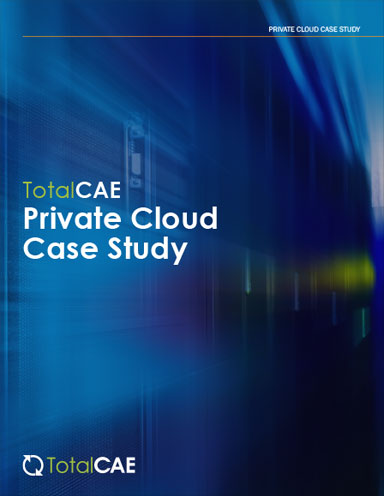

 Dear DE Reader:
Dear DE Reader: