Workstation Selection Tips for CAD, Simulation
At the 2022 Design & Engineering Summit on Oct. 6, attendees will learn how to optimize their workstation configuration for their CAD and simulation workflows, and explore how they might benefit from cloud-based solutions.
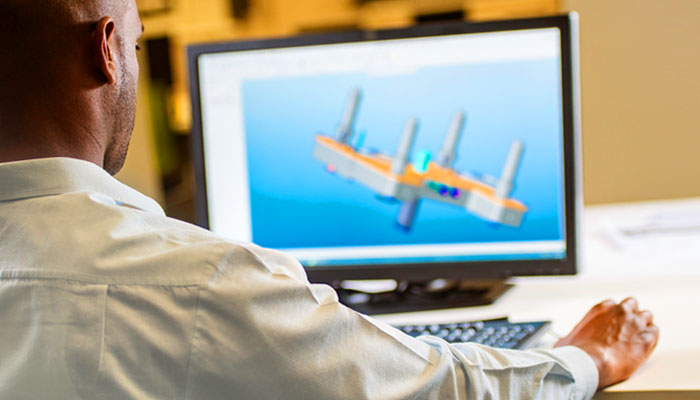
Latest News
September 29, 2022
Design and simulation software have become more complex and resource-intensive, and the nature of modeling and simulation work requires engineers to work with larger files on a faster timetable. As a result, the need for powerful engineering workstations and computing clusters has intensified. Configuring the right workstation for both CAD and simulation applications can be daunting, especially with the advent of new CPU and GPU options, software that may or may not support GPU acceleration, and the sometimes competing compute needs of different types of applications.
At the upcoming virtual Digital Engineering Design & Simulation Summit on Oct. 6, long-time CAD and simulation user Ryan Navarro of Hawk Ridge Systems will share performance-optimizing configurations for typical CAD usage, and tips for pushing the limits of FEA and CFD workflows. He will also discuss how to choose pre-built systems and specify relevant components for custom-built machines dedicated to simulation or rendering.

In addition, he will also identify areas of diminishing returns to avoid overspending on hardware, and discuss the emerging alternative – cloud CAD and solvers.
As part of the presentation, Navarro will cover basic workstation types, along with specifications for the major components of these computers – the CPU, GPU, RAM and storage – as well as the role each of these components plays in traditional CAD and CAE applications.
He will also talk about industry trends, and address potential use cases (and misperceptions) of cloud-based CAD and simulation resources.
You can register for the session, Hardware Recommendations for CAD and Engineering Simulation, here. You can learn more about the online Design & Simulation Summit here.
More Hawk Ridge Systems Coverage
Subscribe to our FREE magazine, FREE email newsletters or both!
Latest News






