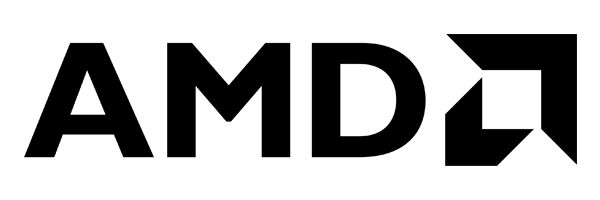Matching Workstation to Workload
Finding just the right fit can be tricky but doable.

AMD and NVIDIA are fierce competitors for engineering workstation GPUs. Models from both companies are certified for use on various engineering software design, visualization and simulation products. Image courtesy of AMD.
March 15, 2024
Engineers need powerful computer resources to support advanced software and complicated workflows. The specific issues can vary from one company to another. Finding the right mix of computer components that are fit for purpose and cost effective is a constant challenge.
Consider an example from the automotive space. Mitsubishi Motors sells more than 1 million vehicles per year. The design team is centrally located in the Tokyo headquarters, and uses more than 200 various software applications, including Dassault Systèmes CATIA as their primary design tool. Because computer requirements are so different from other departments, Mitsubishi gives the engineering department its own IT support group, separate from the IT staff that serves the rest of the company.
This group manages thousands of workstations, and must monitor the operational burden constantly. There was a time when each employee had their own dedicated workstation. The specs varied by job requirements.
“It took about two weeks to prepare one workstation,” says Noriyuki Hiratsuka, engineering IT assistant manager of Mitsubishi Motors. “When the layout of the company was changed or a department moved, the relocation work alone was a burden on our operational management.”
About half the workstations were relocated every year, and on any given day, 30% of the workstations were unused.
In 2017, Mitsubishi Motors consolidated the Tokyo office engineering IT into a virtual desktop infrastructure (VDI) environment. Working with external partners, the company selected NVIDIA Quadro vDWS (virtual data workstation) for all CAD and CAE work.
“It has been a worthwhile investment,” says Yoshinori Higashimura, manager of engineering IT at Mitsubishi Motors. “We have been able to reduce the operational burden in our department, provide flexible work styles to onsite engineers, and improve the ease of future expansions and relocations.”
Not every company needs the large VDI that Mitsubishi chose. Trek Bicycle in Wisconsin designs and sells high-performance racing bikes. They standardized on Dassault Systèmes SolidWorks and use other graphics-intensive applications including Adobe Substance 3D, Maxon Cinema 4D, Redshift and Luxion Keyshot. Siemens Simcenter STAR-CCM+ is their primary computational fluid dynamics (CFD) simulation software. The hardware standard is Dell Precision workstations running various NVIDIA graphics processing units (GPU) with RTX technology.

“The faster we can render an image or animation, the faster we can improve it,” says Michael Hammond, the lead for digital visual communications at Trek Bicycle. Before investing in RTX technology, Hammond says they would run simulations and visualization renderings on networked CPUs. On the CPU network the typical simulation took 2 hours. On one RTX-equipped workstation, the same simulation running primarily on the GPU now takes 10-12 minutes.
What the Software Wants
Most CAD programs still rely primarily on the CPU to create the geometry that defines a part or product. It is only when initial design moves into visualization and simulation that a powerful GPU becomes essential. PTC, for example, says Creo 2023 does best on a CPU with a high clock speed (5GHz) and can run on any GPU with at least 2GB graphics RAM. Yet for Creo Simulation Live, it recommends recent-generation CUDA-enabled NVIDIA Quadro GPUs. Other CAD vendors have similar requirements: strong CPU for CAD, strong GPU for simulation and visualization.
We are years removed from the days when CAD was a general-purpose design tool but both CAE and visualization were left to specialists. Now, workstations are powerful enough and affordable enough to equip everyone with the ability to run design, simulation and visualization. Deciding how to equip a specific workstation becomes a matter of going with the generalist, do-it-all approach or dividing up by specializations.
Why should every designer do visualization? There are seven key benefits of visualization, rendering and simulation in mechanical engineering:
1. Enhanced Design Understanding: Visualization allows mechanical engineers to create detailed 3D models of components, systems or entire machines. Workstations are now powerful enough to do the 3D work in real time.
2. Improved Communication: Rendering produces high-quality images or animations of engineering designs, which can be used to communicate concepts and designs effectively to clients, managers or team members.
3. Design Optimization: Visualization tools enable engineers to simulate and analyze how a design will function in the real world. They can test different scenarios, such as stress, heat distribution, fluid dynamics and motion, to optimize the design for performance, safety and efficiency before any physical prototype is made.
4. Error and Conflict Detection: 3D modeling and virtual reality can help identify design conflicts or potential errors early in the development process. Spotting these issues before production can save time and resources, reducing the need for costly revisions or redesigns.
5. Rapid Prototyping: Visualization aids in rapid prototyping. Engineers can use 3D models from their visualization software directly in 3D printing or computer numerically controlled (CNC) machining to create physical prototypes.
6. Marketing and Sales: High-quality renderings can be used in marketing materials and product demonstrations, helping to showcase the features and capabilities of a product in a visually appealing way.
7. Documentation and Training: Visualization tools are useful for creating detailed documentation and training materials. They can help in developing clear assembly instructions, maintenance manuals and training simulations, which are essential for the effective use of complex mechanical systems.
Fierce Competition
The two vendors who make GPUs (AMD and NVIDIA) create new versions at a rapid rate. A broad generalization of the workstation GPU market would be to say NVIDIA owns the high end and sells the most GPUs overall, while AMD is very competitive for the mainstream workstation market.
Both vendors work closely with the leading engineering software vendors. These software companies then list specific GPUs as “certified” for use with their software. AMD takes this one step further by offering two product lines that include optimizations specific to SolidWorks, the Radeon PRO W7000 and W6000 series. SolidWorks is the top-selling MCAD program on the market, and is generally considered the prototypical mainstream engineering application.

NVIDIA regularly updates its GPU architecture, and works with engineering software providers to help them take advantage of GPU acceleration. Image courtesy of NVIDIA.
AMD published online results of a SPECapc test using SolidWorks 2022 that shows the AMD W7600 to be 43% faster than the NVIDIA RTX A2000 at generating shading with edges. AMD also says it offers specific features for SolidWorks that improves Order Independent Transparency, RealView and Ambient Occlusion. Starting with SolidWorks Visualize 2020, AMD’s Radeon ProRender software is included in the product.
Autodesk offers a downloadable version of Radeon RenderPro for Inventor, which supports hardware-accelerated raytracing on AMD GPUs with RDNA 2 architecture. AMD and NVIDIA offer a variety of downloadable plug-ins that optimize specific performance elements; some are specific to certain software products.
NVIDIA updates its GPU architecture regularly, naming each new generation for a famous inventor or computer scientist. The current generation is Ada Lovelace. There are five Ada Lovelace GPUs available: RTX 6000; RTX 5000; RTX 4500; RTX 4000; and RTX 4000 small form factor (SFF). They vary by amount of GPU memory, maximum power consumption and physical size.
When AMD and NVIDIA introduce a new specific unit or an entire new line of GPUs, it does not automatically mean the previous generation is obsolete. A top-of-the-line GPU from 2022 is completely suitable for mainstream engineering applications in 2024. Workstation vendors like to keep each model they produce in production for several years. This makes it possible for large customers to standardize on specific models. The GPU is only one element of many that workstation manufacturers must choose. Fine-tuning each system is a strategic differentiator for them.
More AMD Coverage

More Dassault Systemes Coverage
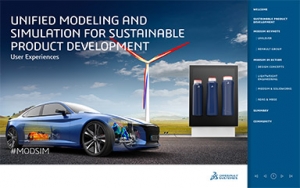
More NVIDIA Coverage
More PTC Coverage
Subscribe to our FREE magazine, FREE email newsletters or both!
About the Author
Randall S. Newton is principal analyst at Consilia Vektor, covering engineering technology. He has been part of the computer graphics industry in a variety of roles since 1985.
Follow DE