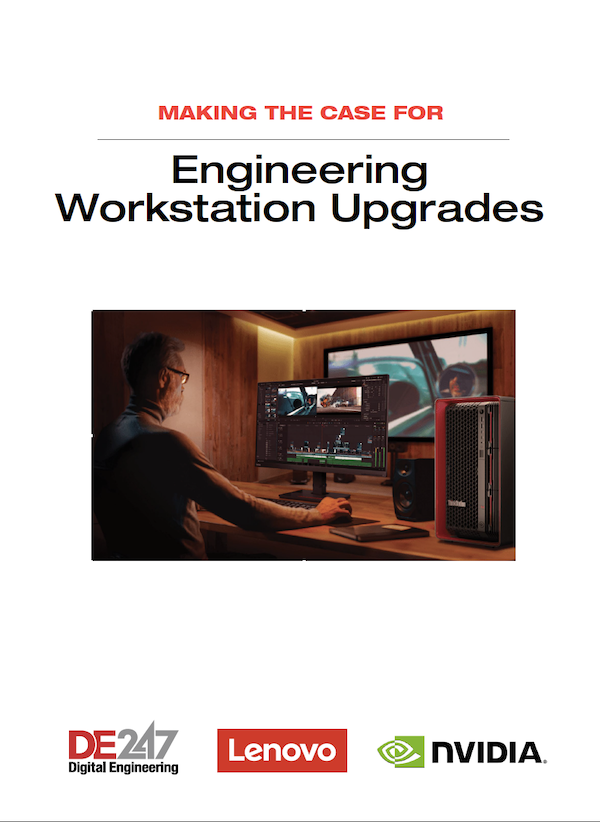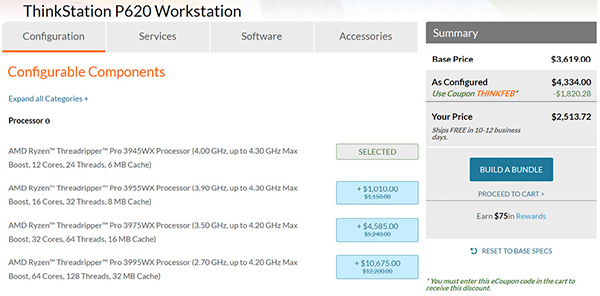Lenovo ThinkStation P620: Powerful But Pricey
We review the first workstation powered by the AMD Threadripper Pro WX CPU.

Fig. 1: The Lenovo ThinkStation P620. Images courtesy of Lenovo.
Latest News
May 17, 2021
Regular DE readers may have noticed that mobile workstations have received all the attention lately.
In fact, it has been more than a year since we last reviewed any tower-based systems (see “Performance without Breaking the Bank”). It has been even longer since we last received a tower workstation from a major vendor (see “Lenovo ThinkStation P520: Affordable Power”).
So, when Lenovo asked if we wanted to review its new ThinkStation P620, the first workstation powered by the AMD Threadripper Pro WX CPU, we jumped at the opportunity.
The WX designation for the new Threadripper Pro processors is AMD’s way to denote that these CPUs are designed specifically for the professional workstation market. The series consists of four processors. All four support 3200MHz DDR4 error-correcting code (ECC) memory with eight memory channels, 128 PCIe lanes and support for PCIe 4.0.
When first launched in July 2020, Lenovo was the exclusive workstation vendor to offer systems based on the new CPU, although ASUS and Gigabyte have more recently announced several motherboards that support the Threadripper Pro.
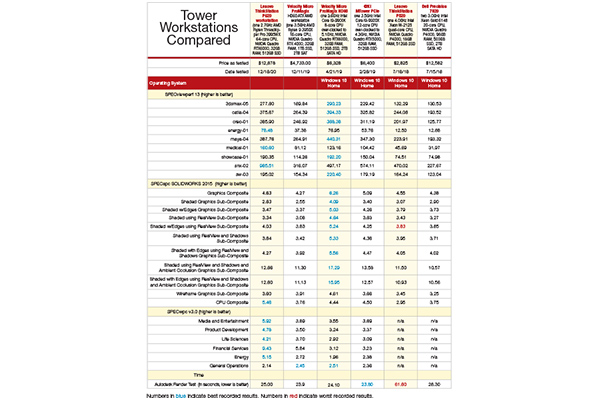
The Lenovo ThinkStation P620 we received came housed in a black aluminum tower chassis similar to other P-series workstations, measuring 6.5x17.94x17.62-in. (WxDxH) and weighing 32 lbs. Handles at the top and rear, identified with red touch points, make it easy to move the system.
The base price of $2,099 ($3,619 before discounts) gets you a ThinkStation P620 system equipped with an AMD Ryzen Threadripper Pro 3945 WX CPU, Windows 10 Pro for Workstations, 16GB of 3200MHz DDR4 ECC memory, an NVIDIA Quadro P620 graphics processing unit (GPU), a 256GB M.2 Gen 3 PCIe solid-state OPAL drive, a 1,000-watt power supply, a keyboard and a mouse, all covered by a three-year on-site warranty. But that is just the starting point.
Lenovo ThinkStation workstations feature a Flex module that offers optional storage in front-panel accessible drive bays. In addition to the power button, headphone jack, a pair of USB Type-A 3.2 Gen 2 ports and a pair of USB Type-C 3.2 ports, the Flex module in the system we received housed a slim DVD-RW drive and a 15-in-1 media card reader, options that added $25 and $40, respectively.
The rear panel provides three audio ports (microphone-in, audio-out and audio-in), PS/2 keyboard and mouse ports, a pair of USB Type-A 2.0 ports, four additional USB Type-A 3.2 Gen 2 ports and a single RJ45 network jack. There is also space on the rear panel for an optional nine-pin serial port. The NVIDIA GPU in our evaluation unit provides four full-size DisplayPorts plus a miniDisplayPort.
Lots of Options
Like other ThinkStation P-series workstations, red touch points indicate where to grasp components that require no tools to remove. For example, to access the interior of the P620, you simply press and then lift a red lever, which releases an entire left side panel.
Inside, red touch points let you remove fans, drive bays, the power supply and other components. Drive bay trays accommodate either a 3.5- or 2.5-in. drives. Additionally, blind connections enable drives to connect directly to the system’s backplane, which eliminate the need for cables.
The single air-cooled CPU is concealed beneath a custom-designed heat sink, which is flanked by two banks of four registered dual-inline memory module (RDIMM) sockets, each of which has its own small cooling fan. The ThinkStation P620 supports up to 512GB of RAM using eight 64GB registered RDIMMs.
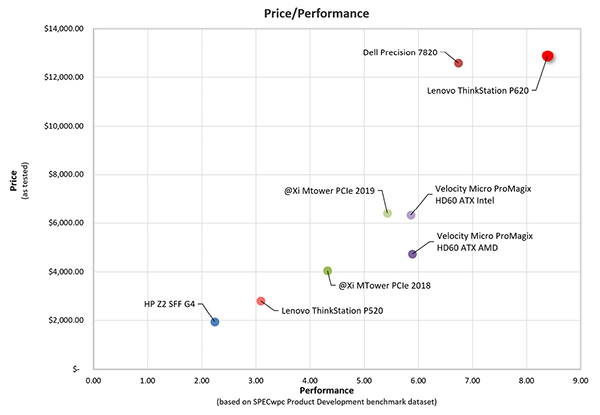
Lenovo currently offers 16GB, 32GB and 64GB 3200MHz ECC memory modules priced at $267, $770 and $1,315, respectively. Our evaluation unit came with a 32GB of RAM, installed as a pair of 16GB RDIMMs. Since the base price already included one 16GB module, the extra memory added just $267.
In addition to the 4.0GHz 12-core AMD Ryzen Threadripper Pro 3945WX included in the base configuration, you can choose any of the other three CPUs in the new AMD Threadripper Pro WX series. Just be prepared for some sticker shock.
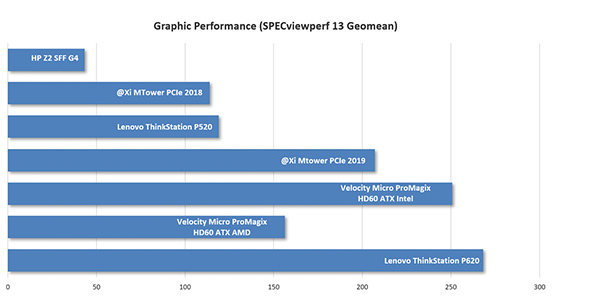
The 3.9GHz 16-core 3955WX adds $1,010, while the AMD Ryzen Threadripper Pro 3995WX in the system we received added a whopping $10,675, before discounts (see sidebar). That processor has a 2.7GHz base frequency and a maximum single-core boost speed of 4.2GHz. It features 64 cores for a total of 128 threads—which actually makes it a cost-effective alternative to dual-socket systems—and a total L3 cache of 256MB. All four Threadripper Pro WX processors have a thermal design power (TDP) rating of 280 watts.
The motherboard in the P620 provides six PCIe Gen 4 expansion slots, two X8 and four X16. Lenovo offers a choice of 11 different GPUs, ranging from the NVIDIA Quadro P620 in the base configuration to the NVIDIA Quadro GV100. Choices even include several AMD Radeon Pro graphics boards. The four X16 slots means that the ThinkStation P620 can accommodate up to four NVIDIA RTX 4000 GPUs or up to two RTX 8000 boards.
Our evaluation unit came with a single NVIDIA Quadro RTX 6000 GPU with 24GB of dedicated GDDR6 memory. With 4,608 compute unified device architecture cores, 576 Tensor cores and 72 RT cores, the 384-bit interface delivers a bandwidth of 672 GB/second while consuming 295 watts. That board increased the cost by an additional $7,195, again before applying any discounts.
The ThinkStation P620 can be equipped with up to two M.2 drives plus up to four SATA drives. Lenovo offers a choice of solid-state OPAL drives ranging from 256GB to 2TB as well as 7200rpm SATA drives from 1TB to 4TB capacities, enabling the P620 to support up to 20TB of storage. Matched pairs of drives can also be configured in RAID arrays. Our evaluation unit came with a single Western Digital 512GB M.2 Gen 3 PCIe solid-state drive, which added $390.
Record-setting Performance
With its massive number of CPU cores and ultra-high-end GPU, we expected the Lenovo ThinkStation P620 to deliver optimum performance, and it definitely delivered. On the SPECviewperf benchmark, which focuses solely on graphic performance, the P620 equipped with an NVIDIA Quadro RTX 6000 scored at or near the top on every dataset.
Although the Intel-based system from Velocity Micro that we reviewed last year beat the Lenovo workstation on some individual tests, overall, the Lenovo ThinkStation P620 was the clear winner. Its test results were also quite good on the SPECapc SolidWorks benchmark, but here the overclocked eight-core Intel CPU in the Velocity Micro workstation gave it a distinct edge.
On the very demanding SPECwpc workstation performance benchmark, however, there was no contest. The Lenovo ThinkStation P620 delivered the top scores on the majority of the individual tests, often by a very wide margin. It also garnered the best subsystem results for all but storage.
And on our AutoCAD rendering test, where the advantage goes to systems with fast, multi-core CPUs, the ThinkStation P620 averaged 25 seconds, a mere 1.2 seconds behind the @Xi MTower PCIe, which still holds the record on this test.
Lenovo preloaded Windows 10 Professional. Ubuntu is also available and Red Hat Enterprise Linux 8.3 is supported. The system comes with a three-year warranty that covers parts and labor and includes Lenovo Premier Support with next-business day onsite labor and parts prioritization. Warranty coverage can be extended for up to five years.
The system is independent software vendor (ISV) certified for applications from companies including Adobe, Altair, Ansys, Autodesk, Avid, Bentley, Dassault Systèmes, Esri, PTC, Schlumberger, Siemens and Vectorworks. And systems are protected by Lenovo ThinkShield, a suite of security solutions, as well as Lenovo’s self-healing BIOS.
As configured, the ThinkStation P620 we received priced out at $12,878 after discounts. Although its performance places it firmly at the head of the pack, its price also makes the P620 the most expensive single-socket workstation we have ever tested.
That price likely precludes this Lenovo workstation from consideration for all but the most demanding applications. But for analysis and simulation, the Lenovo ThinkStation P620 may be the perfect solution.
More Lenovo Coverage

Subscribe to our FREE magazine, FREE email newsletters or both!
Latest News
About the Author
David Cohn is a consultant and technical writer based in Bellingham, WA, and has been benchmarking PCs since 1984. He is a Contributing Editor to Digital Engineering, the former senior content manager at 4D Technologies, and the author of more than a dozen books. Email at david@dscohn.com or visit his website at www.dscohn.com.
Follow DE