Editor’s Pick: 3D CAM for Milling and Rapid Prototyping Updated
DeskProto 6.1 for non-machinists working in CAD, rapid prototyping, and mold making includes new offset strategy.
Rapid Prototyping and Manufacturing Services News
Rapid Prototyping and Manufacturing Services Resources
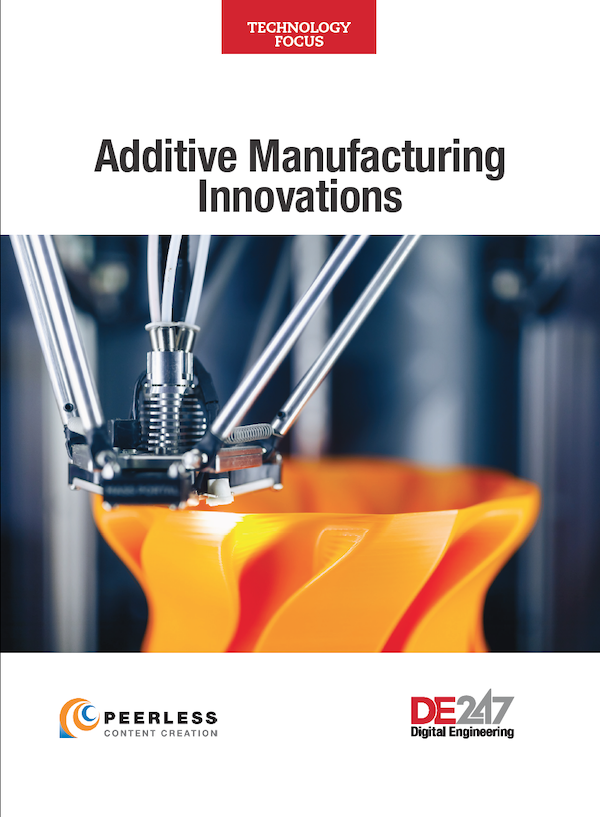

Latest News
November 27, 2013
 The proliferation of affordable, entirely capable CNC machines makes these interesting times. So much so that you now see rapid prototypes and wax casts playing parts on CSI shows, although the part held by Inspector Clouseau always appears like manna from heaven knows where. The picky detail these shows elide by is that you need CAM software to take a design and guide it through the mill. And if you are the small design shop expanding business, the entrepreneur on a mission, or simply a dude or dudette who spends your weeks designing and your weekends making, you know that entirely capable CAM software that complements the affordability of your CNC machine is key. Today’s Pick of the Week focuses on DeskProto, a CAM application that might fit your bill. You also can try it for nothing. More on nothing in a sec.
The proliferation of affordable, entirely capable CNC machines makes these interesting times. So much so that you now see rapid prototypes and wax casts playing parts on CSI shows, although the part held by Inspector Clouseau always appears like manna from heaven knows where. The picky detail these shows elide by is that you need CAM software to take a design and guide it through the mill. And if you are the small design shop expanding business, the entrepreneur on a mission, or simply a dude or dudette who spends your weeks designing and your weekends making, you know that entirely capable CAM software that complements the affordability of your CNC machine is key. Today’s Pick of the Week focuses on DeskProto, a CAM application that might fit your bill. You also can try it for nothing. More on nothing in a sec.
DeskProto from Delft Spline Systems is a 3D CAM toolset for CNC machining engineered for all sorts of design professionals who don’t happen to be machinists. Actually that’s not exactly so: If you know what you’re doing with CAM but you’re setting up a shop in the garage, DeskProto can be an affordable and entirely capable option for you. Still, the idea is that DeskProto is tailored for smart people who design parts or medical prostheses, make molds or rapid prototypes, cast wax models for jewelry, do relief carvings, and so forth but who do not have the budget or need for a top-dollar CAM system.
Just out in version 6.1, DeskProto provides the tools for 3D machining of the geometry from an STL file, simple 2D machining of a drawing from a DXF file, and machining of a picture from a bitmap file (GIF, JPG, and BMP). It calculates CNC toolpaths and writes the NC program. Depending on your version of DeskProto, you can do 3- and even 4- and 5-axis CNC milling. DeskProto uses wizards that can help new users get up to speed, and the settings are available for experienced CAM users to work with. Even with complex geometries, calculations are said to be fast.
DeskProto comes in three flavors. All flavors run on 32-/64-bit Windows systems.
The entry-level version of DeskProto provides all the basic toolpath types and CAM functionality needed to run your CNC milling machine. The next level is called the Expert Edition. It has the CAM options for complicated models and tasks such as roughing and finishing operations, dynamic feed-rate control, and a variety of toolpath milling strategies. It can handle STL files up to 500MB in its 32-bit version and up to several gigabytes with the 64-bit version.
DeskProto Multi-Axis Edition is the top end. It extends these capabilities with 4-axis and 5-axis machining support. This version offers continuous rotation axis machining in which a part is rotated by the machine’s fourth axis during machining to cut a part from several sides.
DeskProto 6.1 has been enhanced with a new offset strategy in which toolpaths follow the outer contour of the geometry. This enhancement, like many in the new version, was user-requested. Apparently designers of custom insoles requested the capability, and it turned out to be useful for other milling operations in general.
None of the DeskProto editions strike me as particularly expensive. US pricing runs from around 200 for the Entry Edition to about 1,350 for the top-end Multi-Axis Edition. (Delft Spline Systems is Dutch, so its price list is in Euros. I obtained these numbers from the Google currency converter.) Still, you can try it for 30 days without shelling anything out. The trial version comes with all three editions of DeskProto (Entry, Expert, and Multi-Axis), and it does not limit functionality. So, you’ve nothing to lose taking it for a spin.
You can read more about many of the enhancements in DeskProto 6.1 from today’s Pick of the Week write-up. At the end of the main text, you’ll find links to the trial version of DeskProto as well as other data. Take in a few of the videos to get a narrated tour of example jobs.
Thanks, Pal. — Lockwood
Anthony J. Lockwood
Editor at Large, Desktop Engineering
Read today’s pick of the week write-up.
This is sponsored content. Click here to see how it works.
Subscribe to our FREE magazine, FREE email newsletters or both!
Latest News
About the Author
Anthony J. Lockwood is Digital Engineering’s founding editor. He is now retired. Contact him via de-editors@digitaleng.news.
Follow DE



